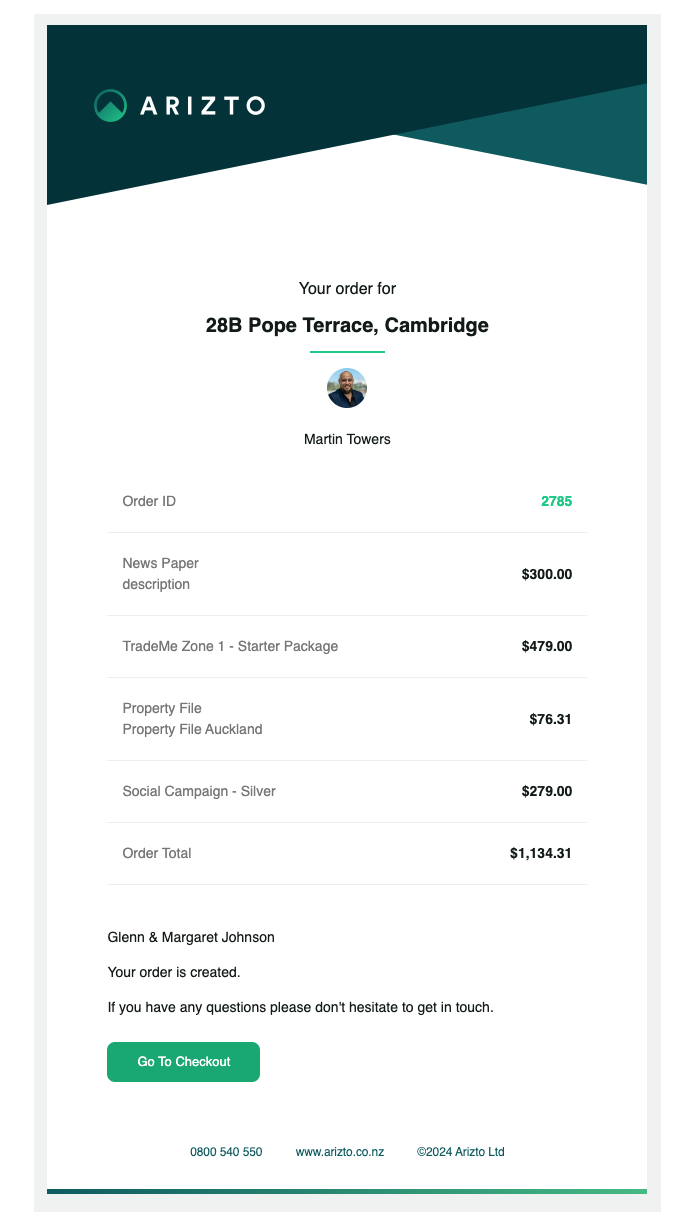Upgrade Shop
Massive upgrade from Fred's team today. Now, you will be able to prepare upgrade payment links directly within the dashboard.
- After your property has been listed, navigate to the listing in dashboard.
- Scroll down to the section titled "Upgrade Shop"
- Select the items you'd like the vendor to pay for.
- Enter the vendors email and send them the order.
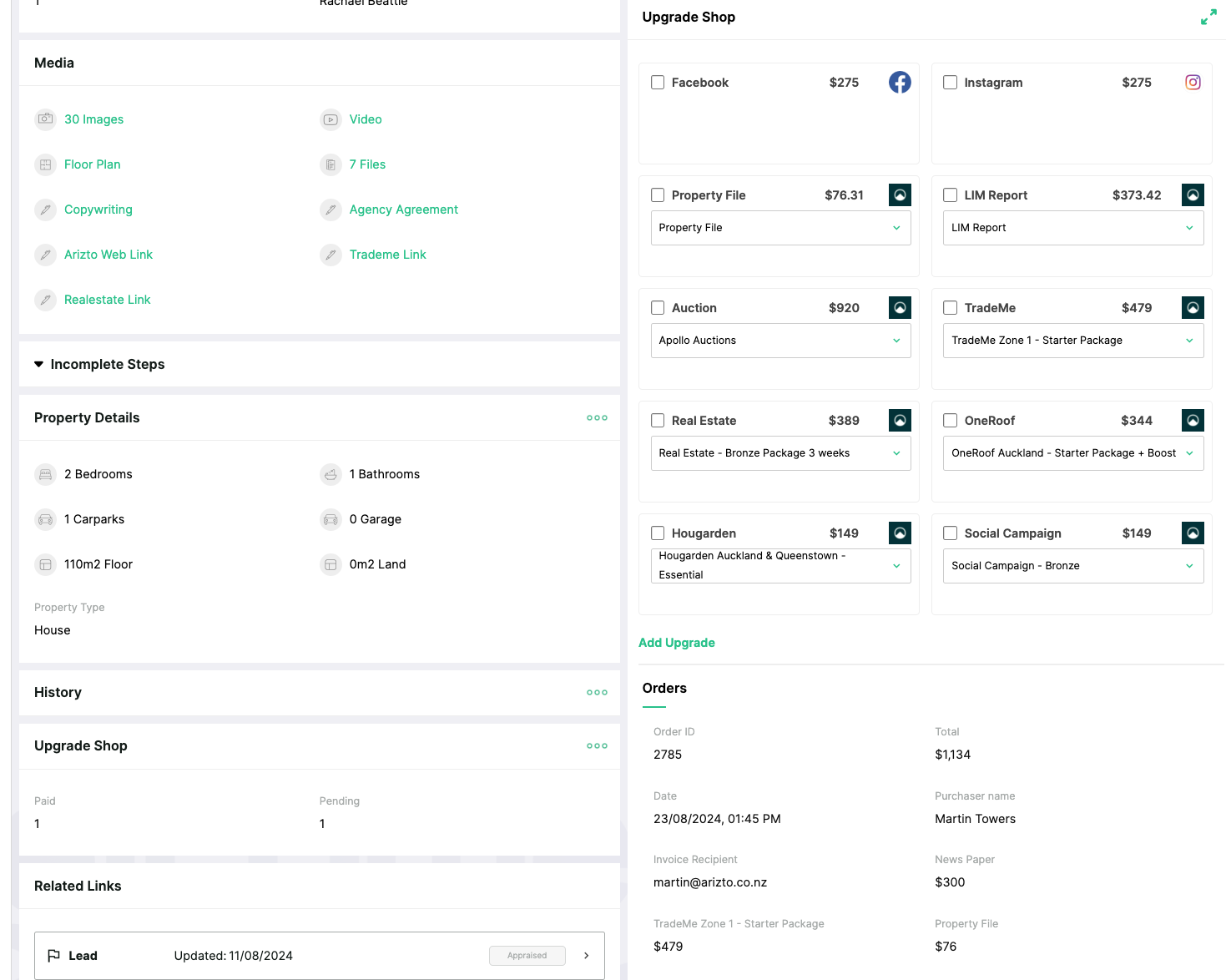
- Will receive an email from you with a link to pay online.
- Once the vendor has paid, the status will say "Paid" with a history of exactly what they paid for.